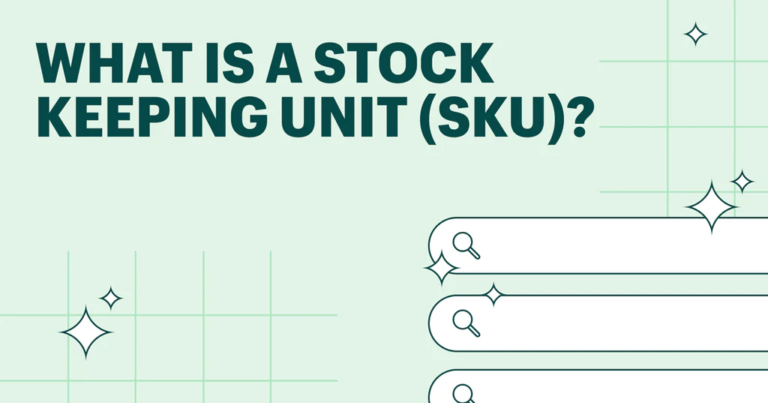
When it comes to managing inventory and streamlining operations, having a reliable tool to quickly find and retrieve product information is essential. That’s where our SKU Lookup Tool comes into play. But before we explore how to use this tool effectively, let’s first understand what SKU numbers are and why they are crucial in inventory management. In this article, we will delve into the world of SKU numbers and then delve into the functionalities of our powerful SKU Lookup Tool. By the end, you’ll have a solid understanding of SKU numbers and be ready to leverage our tool to optimize your inventory management processes. So, let’s begin our journey into the realm of SKU numbers and the capabilities of our SKU Lookup Tool.

What are SKU numbers?
SKU stands for “Stock Keeping Unit.” It is a unique alphanumeric code or number assigned to a specific product or item for the purpose of inventory management and tracking. SKU numbers are used by retailers, manufacturers, and other businesses to identify and differentiate products within their inventory.
Each SKU number is unique to a particular product variant, such as size, color, or other distinguishing characteristics. It allows businesses to track the movement and sales of individual items, manage stock levels, and facilitate accurate inventory control.
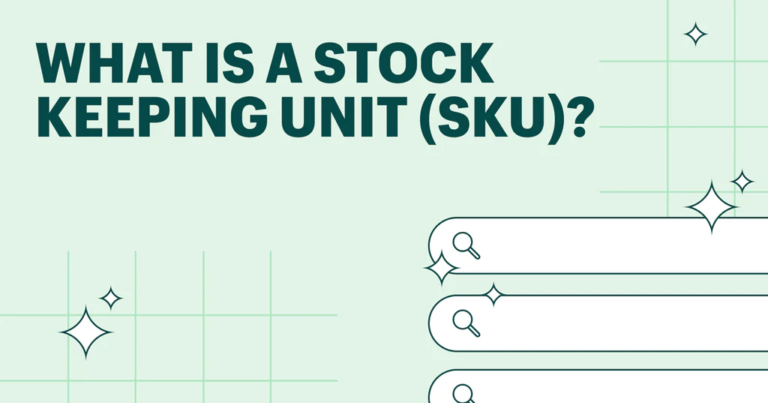
SKU numbers can vary in format and length depending on the organization’s internal system. They may consist of letters, numbers, or a combination of both. While SKU numbers are primarily used for internal purposes, they can also be displayed on product labels, barcodes, and invoices to enable easier identification and scanning.
How to Find SKU Numbers?
Where do you find a SKU number?
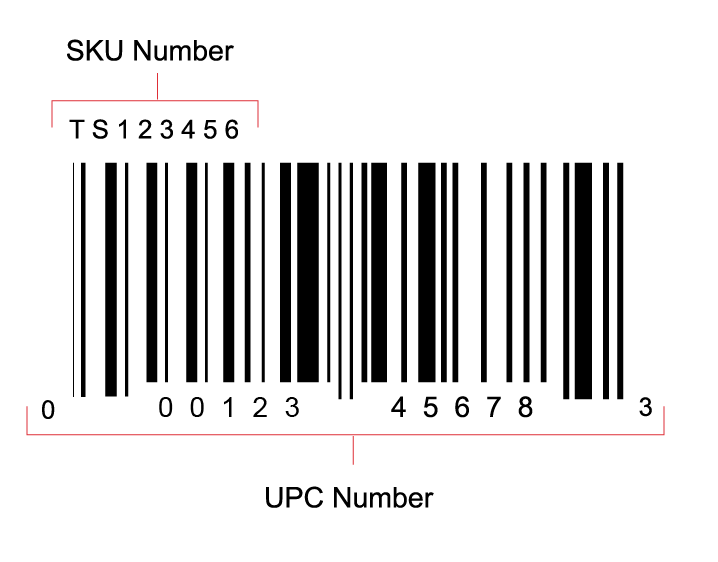
A SKU (Stock Keeping Unit) number is typically a unique identifier assigned to a specific product or item in a retailer’s inventory. The specific location where you can find a SKU number may vary depending on the retailer or system being used. Here are a few common places to find SKU numbers:
Product packaging
Many products have the SKU number printed on their packaging, such as on the box, label, or tag.
Price tags or labels
In retail stores, you might find the SKU number displayed on the price tag or label attached to the product.
Receipts or invoices
If you have a receipt or invoice from a purchase, the SKU number is sometimes included alongside the item description.
Online listings
When shopping online, the SKU number is sometimes provided in the product details or specifications section of the listing.
Inventory management systems
Retailers and businesses use inventory management systems to track their products, and the SKU numbers are typically stored within these systems. If you have access to the retailer’s or business’s inventory management system, you can usually locate the SKU number associated with a specific product.
It’s important to note that the availability of SKU numbers and their visibility may vary depending on the retailer or product. If you are having trouble finding a SKU number for a particular item, it is recommended to reach out to the retailer’s customer support or refer to any documentation that came with the product.
How to create SKU numbers for products?
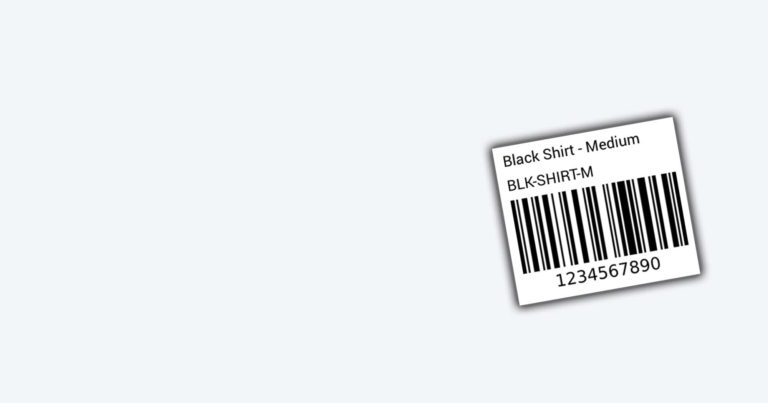
When creating SKU (Stock Keeping Unit) numbers for your products, it’s important to establish a systematic and consistent approach to ensure efficient inventory management. Here are some steps to help you create SKU numbers:
Define your SKU structure
Decide on the format and structure of your SKU numbers. This can vary based on your business needs, but it’s common to include elements such as product attributes, variations, and identifiers. For example, you could use a combination of letters, numbers, and symbols to represent different aspects of the product.
Identify product attributes
Determine the key attributes of your products that you want to include in the SKU. This could be information like size, color, material, style, or any other relevant characteristic that helps differentiate your products.
Assign unique identifiers
Allocate unique identifiers or codes to each attribute or variation within a product. These identifiers should be consistent across all products. For example, you could use numerical codes for colors (e.g., 001 for red, 002 for blue), or alphanumeric codes for sizes (e.g., S, M, L).
Combine the elements
Once you have determined the attributes and identifiers, combine them to form the SKU number. You may separate the elements using dashes, underscores, or any other symbol that makes the SKU more readable and distinguishable.
Avoid ambiguity and duplication
Ensure that each SKU number is unique and doesn’t create confusion or overlap with other products in your inventory. It’s important to have a system in place to prevent duplicate SKUs.
Utilize a barcode system
Consider using barcode technology to encode your SKU numbers. Barcodes can streamline inventory management and facilitate quick and accurate scanning during sales or inventory tracking processes.
Test and validate
Before implementing SKU numbers across your inventory, test them out with a few sample products to ensure they meet your needs and are easily identifiable.
Document and track
Maintain a comprehensive record of SKU numbers for each product, along with relevant information such as product descriptions, pricing, and supplier details. This documentation will help with inventory management, restocking, and tracking product performance.
Remember, the specific SKU creation process may vary based on your business requirements and the complexity of your product catalog. It’s crucial to establish a clear and consistent system that works for your business and allows for efficient inventory management.
How to use our SKU Lookup Tool?
6 steps when using a SKU lookup tool

Step 1 : Access the Tool
Depending on the specific SKU lookup tool you’re using, you may need to visit a website or use software specifically designed for this purpose. Check if your organization has a preferred SKU lookup tool or search for a reliable one online.
Step 2 : Input the SKU
Once you have the tool open, locate the input field designated for SKU entry. It may be a search bar or a dedicated form field.
Step 3 : Enter the SKU
Type or paste the SKU you want to look up into the input field. Make sure you enter the correct alphanumeric code associated with the product you want to find information about.
Step 4 : Initiate the Search
After entering the SKU, trigger the search by clicking a “Search” button or pressing “Enter” on your keyboard. The SKU lookup tool will start processing your request.
Step 5 : Review the Results
The tool will display the results of your search, providing relevant information associated with the SKU you entered. This information may include product details, such as the product name, description, pricing, availability, and any related data specific to your organization or the tool you’re using.
Step 6 : Analyze the Information
Examine the retrieved information to gather the necessary details about the product associated with the SKU. This can be helpful for inventory management, order fulfillment, or any other business process where SKU data is required.
It’s important to note that the specific steps and features of a SKU lookup tool may vary depending on the tool you’re using. Familiarize yourself with the tool’s interface and any additional functionalities it provides to make the most of its capabilities.
Notes when using SKU lookup tool

When using our SKU Lookup Tool, please take note of the following important points:
Enter accurate information
Make sure you enter the correct SKU (Stock Keeping Unit) information for the product you want to look up. The SKU is a unique identifier for each product in your inventory. Entering the wrong SKU can lead to inaccurate results.
Verify the data source
Confirm that our SKU lookup tool uses up-to-date and reliable data sources. This ensures that the information you receive is accurate and reflects the actual status of the product.
Understand the meaning of the results
When searching for a SKU, the results you receive may include information such as pricing, product descriptions, remaining stock quantities, etc. Read and understand the meaning of this information to get an overview of the product you are interested in.
Cross-reference with other sources
If the search results from the SKU Lookup Tool are inaccurate or do not meet your needs, consult other sources of information or contact customer support for more detailed information.
Use secure tools
When using the SKU Lookup Tool, ensure that you are using a secure connection and do not share your sensitive information with unauthorized individuals.
Watch out for system errors
In case of any errors or issues with the SKU Lookup Tool, report the problem to the technical support team to receive assistance in resolving the issue and providing necessary information.
Regularly update information
If you are a retailer or inventory manager, make sure to regularly update your SKU information to ensure the accuracy and reliability of the data
In conclusion, SKU numbers, or Stock Keeping Units, are unique identifiers assigned to individual products within a company’s inventory management system. They help businesses track and manage their products more efficiently by providing a standardized method of identification.