
Creating an inventory form is an essential step in the efficient management of assets and resources for businesses, organizations, and individuals alike. Whether you are tracking office supplies, merchandise, equipment, or other inventory items, a well-structured form can streamline the process and ensure that crucial information is accurately recorded.
In this guide, we will explore the step-by-step process of crafting an inventory form, offering practical insights and considerations to help you design a tailored solution that suits your specific needs.
What is an inventory form?
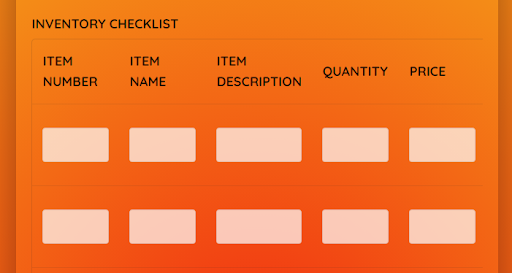
An inventory form is a document or a structured template used to record and manage information about a company’s inventory items. It is an essential tool in inventory management, as it helps businesses keep track of their stock levels, monitor changes in inventory over time, and make informed decisions related to purchasing, sales, and stock control.
Why is inventory management important?
Inventory management is crucial for businesses across various industries, regardless of their size or nature of operations. It plays a pivotal role in optimizing operations, reducing costs, improving customer satisfaction, and ensuring the overall success of a company. Here are several reasons why inventory management is important:
Cost Control
Efficient inventory management helps control costs by minimizing unnecessary holding and storage expenses. By maintaining optimal inventory levels, businesses can avoid overstocking (which ties up capital and incurs storage costs) and understocking (which leads to lost sales and rush-order expenses). This cost control directly impacts profitability.
Working Capital Management
Inventory is a significant component of a company’s working capital. Effective inventory management frees up working capital that can be reinvested in other aspects of the business, such as expansion, marketing, or research and development. This is especially important for maintaining liquidity and financial health.
Customer Satisfaction
Ensuring that products are readily available when customers want them is crucial for customer satisfaction. Effective inventory management helps prevent stockouts (running out of stock) and backorders, which can lead to disappointed customers, lost sales, and damage to a company’s reputation.
Supply Chain Efficiency
Inventory management is an integral part of supply chain optimization. It helps streamline the flow of goods from suppliers to production and then to customers. Properly managed inventory reduces supply chain disruptions, delays, and bottlenecks, enhancing overall efficiency.
Data-Driven Decision-Making
Inventory management generates valuable data and insights into sales trends, product performance, and demand forecasting. This data empowers businesses to make informed decisions regarding pricing, product selection, and inventory levels. It also supports long-term strategic planning and growth.
In summary, effective inventory management is essential for controlling costs, optimizing working capital, improving customer satisfaction, enhancing supply chain efficiency, and making data-driven decisions. It is a fundamental component of a successful business operation and directly impacts both financial performance and customer relationships.
How to create an inventory form

Creating an inventory form involves designing a structured document or template to record and manage information about your organization’s inventory items. The specific content and format of the form may vary depending on your business needs and the nature of your inventory. Here’s a step-by-step guide on how to create an inventory form:
1: Define the Purpose and Content:
- Clearly define the purpose of your inventory form. Are you tracking office supplies, products, equipment, or something else?
- Determine what information you need to collect about each item. Common fields include item name, description, quantity, and location.
2: Choose a Format:
- Decide whether you want a physical paper-based form or an electronic form (e.g., using spreadsheet software like Microsoft Excel or Google Sheets).
- Design the form layout, including headers and columns, based on the chosen format.
3: Create the Form:
- In your chosen format, create the following sections:
- Header: Include a title (e.g., “Inventory Form”), a date field, and a space for the name or identifier of the person conducting the inventory.
- Item Details: Create columns or fields for item-specific information, such as:
- Item Name or Description
- Item Code or SKU (if applicable)
- Manufacturer or Supplier
- Category
- Unit of Measurement (e.g., pieces, kilograms)
- Quantity and Cost Information: Add columns or fields for:
- Beginning Inventory Quantity (Opening Balance)
- Quantity Received or Purchased
- Quantity Sold or Used
- Ending Inventory Quantity (Closing Balance)
- Unit Cost or Purchase Price
- Total Cost of Inventory on Hand
- Total Cost of Items Received or Purchased
- Total Cost of Items Sold or Used
- Cost of Goods Sold (COGS, if applicable)
- Location and Storage Details: If relevant, include columns for:
- Location within the facility or warehouse
- Shelf or Bin Number
- Storage Conditions (e.g., temperature requirements)
- Additional Notes: Provide space for any extra information or comments about each item.
- Footer: Include any disclaimers, references, or instructions, and create a space for signatures if necessary.
Once you’ve created the form, make copies as needed and distribute it to the appropriate personnel responsible for conducting inventory counts or managing inventory records. Adjust the form’s design and content according to your specific business needs and industry standards.